6 min read
Color Book Printing: How to Bring Your Book to Life
By: Peyton McFarlane on Feb 13, 2025 12:57:22 PM
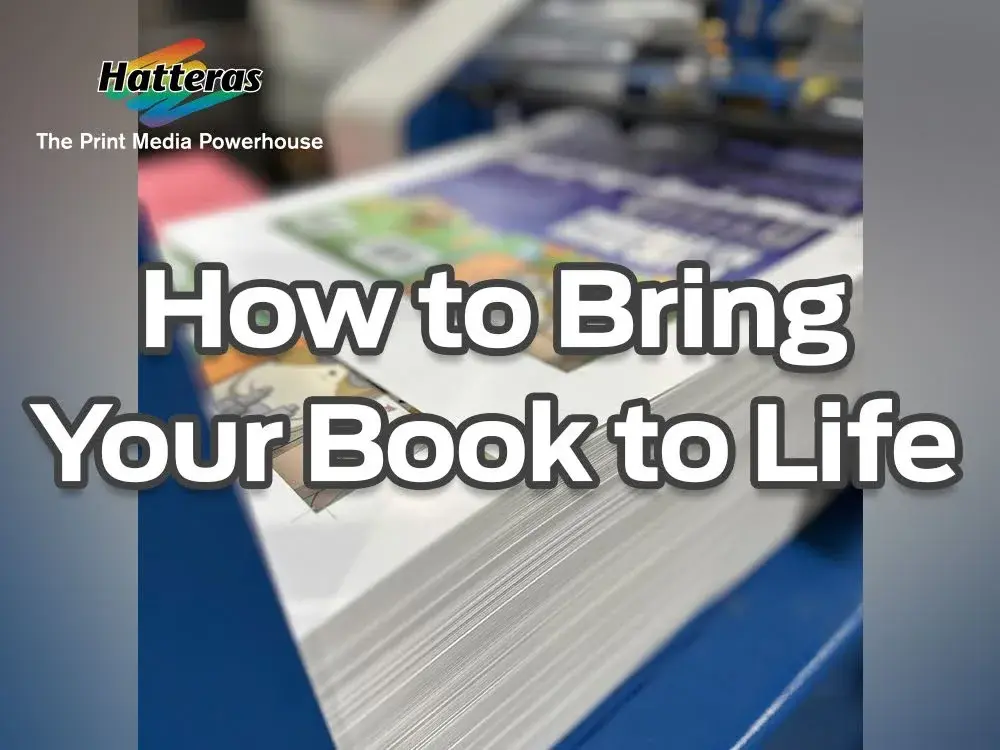
Color can capture attention, evoke emotions, and enhance your book's storytelling or educational value. Whether producing a children’s storybook, a cookbook, or an art portfolio, incorporating color ink can elevate your book from ordinary to extraordinary.
Whether you’re a self-published author, a small press, or a large publishing house, understanding the nuances of color book printing is crucial for creating a final product that resonates with readers.
In this blog, we’ll explore the advantages of using color ink in book printing, the types of books that benefit most, considerations for implementing color effectively, and tips for balancing costs while achieving impactful results.
Understanding Color Book Printing
Books being printed on an offset printing press:
Color book printing involves reproducing images and full-color text using various printing technologies. Unlike black-and-white printing, which uses a single ink color, color printing requires a combination of inks to create a full spectrum of hues. The most common method for color printing is four-color process printing, also known as CMYK printing.
CMYK Printing Explained:
CMYK stands for Cyan, Magenta, Yellow, and Key (black). These four colors are the foundation of the color printing process.

- Cyan: A blue-green color that provides a base for creating various shades of blue and green.
- Magenta: A red-blue color essential for producing a range of reds, purples, and pinks.
- Yellow: This color creates yellows, oranges, and greens.
- Key (Black): Black is used to add depth, contrast, and details to printed images.
Printers can produce a wide array of colors and shades by layering these four inks in varying densities. This process is known as halftoning, where tiny ink dots are spread out to create the illusion of different colors and gradients.
Color Books being printed on a digital printing press:
Digital presses like our HP T240 combine advanced digital imaging technology with water-based pigment inks + a bonding agent: Prints CMYK to achieve superior print quality matched with significantly less environmental impact.
The Benefits of Color Book Printing
Color book printing offers numerous advantages that can significantly enhance the quality of a book. Here are some key benefits:
1. Enhanced Visual Appeal
Color printing brings visual elements to life, making images, illustrations, and graphics more striking and engaging. Color printing is commonly used for children’s books, art, cookbooks, and travel guides to capture the reader’s attention and convey information effectively.
2. Increased Reader Engagement
Books with vibrant, full-color pages can captivate readers and encourage them to spend more time interacting with the content.
3. Improved Brand Identity
For authors and publishers, color book printing offers an opportunity to establish and reinforce brand identity. Consistent use of colors, fonts, and design elements can create a cohesive and professional look that enhances the book's marketability and recognizability.
4. Higher Perceived Value
Color books often have a higher perceived value compared to their black-and-white counterparts. Readers are willing to pay more for books that offer high-quality visuals, making color printing a worthwhile investment for premium editions and special releases.
Challenges of Color Book Printing
While the benefits are clear, there are challenges to consider when using color ink:
- Higher Printing Costs: Color printing is more expensive than black-and-white printing, particularly for offset printing or large print runs. Digital printing, while cost-effective for small runs, may still increase per-book costs.
- File Preparation Complexity: Color printing requires precise file preparation. Mistakes in color management or resolution can result in poor-quality prints.
- Potential for Overuse: Too much color can overwhelm readers or make the book look amateurish. Striking the right balance is key to ensuring your book is visually appealing without being distracting.
Balancing Costs with Creativity
Printing in color doesn’t have to break the bank. Here’s how you can strike a balance:
- Consider Spot Color Printing: Instead of full-color printing, use spot color for specific elements like headings, accents, or chapter titles. This approach is more cost-effective while still adding visual appeal.
- Choose Digital Printing for Small Runs: Digital printing is more affordable for short print runs and allows for on-demand printing, reducing upfront costs and inventory risks.
- Use Color Sparingly: Even small pops of color can make a big impact. Focus on key areas where color will be most effective.
The Color Book Printing Process
Understanding the color book printing process is essential for achieving the best results. Here’s a step-by-step overview of the key stages:
1. Pre-Press Preparation
The pre-press phase involves preparing your book for printing. This includes:
- Design and Layout: Work with a professional designer to create a visually appealing layout that incorporates images, text, and color elements. Ensure that your design is compatible with the printing process and meets the printer’s specifications.
- Proofing: Before proceeding with the full print run, review a proof of your book to check for color accuracy, image quality, and overall layout. Proofs are typically provided in digital or physical formats and allow you to make any necessary adjustments.
- File Preparation: Convert your design files to the appropriate format for printing, such as PDF. Ensure that all color profiles are correctly set and that images are in high resolution (at least 300 dpi) to avoid any quality issues.
2. Printing
The printing stage involves transferring your design onto paper. Key aspects of this stage include:
- Choosing the Right Paper: The type of paper you select can affect the final appearance of your book. Options include glossy, matte, or satin finishes, each offering different levels of color vibrancy and texture. Consider the purpose of your book and the type of images used when choosing paper.
- Printing Technology: Different printing technologies can be used, including offset printing and digital printing. Offset printing is ideal for large print runs and offers high-quality color reproduction, while digital printing is suitable for smaller quantities and offers more flexibility.
- Color Management: Ensure that color management practices are followed to maintain consistency between the digital design and the printed result. This includes calibrating monitors, using color profiles, and working with a printer who has experience in color book printing.
3. Post-Press Finishing
After printing, the book goes through various finishing processes to achieve the final product:
- Binding: The binding method used can impact the overall look and feel of your book. Common binding options include perfect binding (used for paperback books) and case binding (used for hardcover books). Each method offers different levels of durability and presentation.
- Trimming and Cutting: The printed sheets are trimmed to the final book size. Precision in cutting is essential to ensure that the edges are clean and aligned properly.
- Coatings and Laminations: Applying coatings or laminations can enhance the book’s durability and appearance. Options include gloss or matte coatings, which can affect the color and texture of the cover and pages.
Best Practices for Successful Color Book Printing
To ensure a successful color book printing project, follow these best practices:
1. Work with Experienced Professionals
Partner with a reputable printer who has experience in color book printing. Their expertise can help you navigate the complexities of the printing process and achieve the best results. Look for printers who offer pre-press services, color management, and quality assurance.
2. Invest in Quality Design
Invest in professional design services to create a visually appealing layout that effectively uses color and imagery. A well-designed book will stand out and make a positive impression on readers.
3. Understand Your Audience
Consider the preferences and expectations of your target audience when designing and printing your book. For instance, a children’s book may benefit from bright, bold colors, while a fine art book may require more subtle and sophisticated color choices.
4. Proof Thoroughly
Review proofs carefully to ensure that color accuracy, image quality, and layout meet your standards. Make any necessary adjustments before proceeding with the full print run.
5. Monitor Production
Stay involved throughout the printing process to address any issues that may arise. Regular communication with your printer can help ensure that your book is produced to your specifications and meets your expectations.
Hatteras Specializes in Color Book Printing
Printing in color ink has the power to transform your book into a memorable, and premium product. While the costs and complexities of color printing require careful planning, the results are often worth the investment. By understanding your audience, choosing the right design, and working with experienced professionals, you can harness the full potential of color ink to bring your book to life. To learn more about our book printing services visit our website at www.4hatteras.com
Related Posts
The Enduring Appeal of Printed Books | Ebooks vs. Printed Books
In today’s digital age, the debate between e-books vs. printed books remains a hot topic among...
Tips for Optimal Quality: Choosing the Right Book Printing Paper
Many authors focus on the story, design, and layout when creating a book, but I would argue that...
The Disadvantages of E-books | E-books vs Printed Books
E-books have transformed the reading landscape, offering readers unparalleled convenience and...

